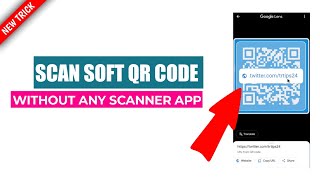Following is the introduction of a wonderful App. 20,000+ users downloaded QR Code Scanner & Barcode reader plus latest version on 9Apps for free every week! When you click, the app will start downloading and wait till it completes installation you can start play. This hot app was released on 2020-03-07. 9Apps allows you to download more apps and updated daily!
QR code scanner app helps to scan your image format code to plain text. With easy built in function like copy, share and search web make it stand unique in the market. With less than 3 Mb of size it won't take more space and do what your need with it.
Process for using QR code Scanner
It's very easy and lite to use. Check for the categories and open QR code scanner from the menu. Suddenly it ask for camera permission. You can allow in order to scan your code using camera.
Why camera permission is required?
Camera permission is necessary to scan your image format code to text through
it.
What is QR code and how to scan those with this app?
QR code is a machine readable image consist of array of white or black lines.
Process of scanning Barcode using this scanner app.
With this multipurpose ability you can also scan barcode using this barcode scanner app. All you need to do is open barcode reader from the menu screen and take your barcode in front of the camera.
This app is lite in size & easy navigation windows makes it really easy QR code reader app to use.
QR कोड स्कैनर ऐप आपके इमेज फॉर्मेट कोड को प्लेन टेक्स्ट में स्कैन करने में मदद करता है। कॉपी, शेयर और सर्च वेब जैसे फंक्शन में आसान होने के कारण यह बाजार में अद्वितीय है। 3 एमबी से कम आकार के साथ यह अधिक स्थान नहीं लेगा और इसके साथ आपकी आवश्यकता क्या है।
QR कोड स्कैनर का उपयोग करने के लिए प्रक्रिया
यह उपयोग करने के लिए बहुत आसान और लाइट है। श्रेणियों के लिए जाँच करें और मेनू से QR कोड स्कैनर खोलें। अचानक यह कैमरे की अनुमति मांगता है। आप कैमरे का उपयोग करके अपने कोड को स्कैन करने की अनुमति दे सकते हैं।
कैमरे की अनुमति की आवश्यकता क्यों है?
कैमरे की अनुमति आपके छवि प्रारूप कोड को पाठ के माध्यम से स्कैन करने के लिए आवश्यक है
यह।
क्यूआर कोड क्या है और इस ऐप के साथ कैसे स्कैन करें?
क्यूआर कोड एक मशीन पठनीय छवि है जिसमें सफेद या काले रंग की रेखाएं होती हैं।
इस स्कैनर ऐप का उपयोग करके बारकोड को स्कैन करने की प्रक्रिया।
इस बहुउद्देशीय क्षमता के साथ आप इस बारकोड स्कैनर ऐप का उपयोग करके बारकोड को स्कैन भी कर सकते हैं। आपको बस मेनू स्क्रीन से बारकोड रीडर खोलना है और कैमरे के सामने अपना बारकोड लेना है।
यह ऐप आकार में आसान है और आसान नेविगेशन विंडो है, यह उपयोग करने के लिए वास्तव में आसान क्यूआर कोड रीडर ऐप बनाता है।
Scan your QR code or bar code with one click