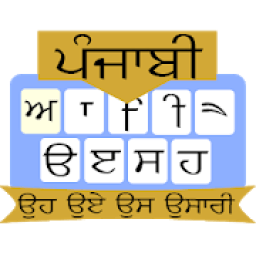
9Apps provide lots of India android apps. 20,000+ users downloaded Punjabi Keyboard latest version on 9Apps for free every week! More apps are free download here! This hot app was released on 2019-10-30. To read more info about mobile apps, you can click on 9Apps.
This keyboard is specially design for Punjabi language. It supports both Punjabi and English language. You can switch Punjabi to English or English to Punjabi easily. It various settings like enable, vibrate key press sound, key preview popup and default language setting when keyboard is show or move horizontal then default language keyboard automatically appear.
Require Settings, Firstly open app, click Enable My Keyboard and Choose This punjabi keyboard (Pbi-Eng Keyboard).
Secondly click Set My Keyboard and Choose This Punjabi Keyboard (Pbi-Eng Keyboard) from input method list.
In case of default keyboard setting problem in some lowest android version devices,If this keyboard is automatically disable, But you want to set it permanent. You need to check this keyboard and uncheck all other keyboards from choose input method list. Or second option does not close all apps ones. Close one by one.
Features:-
•You can set theme of your choice to make keyword interactive.
•It support both Punjabi and English language.
•It provides emojis to make text interactive.
•You does need to type whole word,It makes easy and save the time. It is very helpful for beginners.
In case of choosing suggestion word from suggestion hints, the space well be appear when you type next word. You can scroll horizontal to see more suggestion words from suggestion hints list. When you start a new line then caps automatically on for writing first character capital. You can also on caps by clicking caps key for all words capital.
Thanks for using this keyboard app, GOD bless you.
यह कीबोर्ड विशेष रूप से पंजाबी भाषा के लिए डिज़ाइन किया गया है। यह पंजाबी और अंग्रेजी भाषा दोनों का समर्थन करता है। आप आसानी से पंजाबी में अंग्रेजी या अंग्रेजी में पंजाबी स्विच कर सकते हैं। कुंजीपटल दिखाए जाने या क्षैतिज स्थानांतरित होने पर यह विभिन्न सेटिंग्स जैसे सक्षम, कंपन कुंजी प्रेस ध्वनि, कुंजी पूर्वावलोकन पॉपअप और डिफ़ॉल्ट भाषा सेटिंग, फिर डिफ़ॉल्ट भाषा कीबोर्ड स्वचालित रूप से प्रकट होता है।
सेटिंग्स की आवश्यकता है, सबसे पहले ऐप खोलें, मेरा कीबोर्ड सक्षम करें पर क्लिक करें और यह पंजाबी कीबोर्ड (पीबीआई-इंग्लैंड कीबोर्ड) चुनें।
दूसरा, मेरा कीबोर्ड सेट करें पर क्लिक करें और इनपुट विधि सूची से यह पंजाबी कीबोर्ड (पीबीआई-इंग्लैंड कीबोर्ड) चुनें।
कुछ निम्नतम एंड्रॉइड संस्करण उपकरणों में डिफ़ॉल्ट कीबोर्ड सेटिंग समस्या के मामले में, यदि यह कीबोर्ड स्वचालित रूप से अक्षम हो जाता है, लेकिन आप इसे स्थायी सेट करना चाहते हैं। आपको इनपुट कीबोर्ड सूची चुनने से इस कीबोर्ड को जांचने और अन्य सभी कीबोर्ड को अनचेक करने की आवश्यकता है। या दूसरा विकल्प सभी ऐप्स को बंद नहीं करता है। एक करके एक बंद करें।
विशेषताएं:-
• आप कीवर्ड इंटरैक्टिव बनाने के लिए अपनी पसंद का विषय सेट कर सकते हैं।
• यह पंजाबी और अंग्रेजी भाषा दोनों का समर्थन करता है।
• यह टेक्स्ट इंटरैक्टिव बनाने के लिए इमोजिस प्रदान करता है।
• आपको पूरा शब्द टाइप करने की आवश्यकता है, यह आसान बनाता है और समय बचाता है। यह शुरुआती लोगों के लिए बहुत उपयोगी है।
सुझाव संकेतों से सुझाव शब्द चुनने के मामले में, जब आप अगला शब्द टाइप करते हैं तो स्थान अच्छी तरह दिखाई देगा। आप संकेत संकेत सूची से अधिक सुझाव शब्द देखने के लिए क्षैतिज स्क्रॉल कर सकते हैं। जब आप एक नई लाइन शुरू करते हैं तो पहली वर्ण पूंजी लिखने के लिए स्वचालित रूप से कैप्स हो जाते हैं। आप सभी शब्द पूंजी के लिए कैप्स कुंजी पर क्लिक करके कैप्स पर भी जा सकते हैं।
इस कीबोर्ड ऐप का उपयोग करने के लिए धन्यवाद, भगवान आपको आशीर्वाद देते हैं।
fix admob problem




