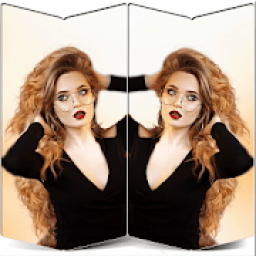
All high quality mobile apps are available for free download. 20,000+ users downloaded Mirror Photo latest version on 9Apps for free every week! It is simply to learn how to use it. This hot app was released on 2019-08-28. If you want it so go head and download it and enjoy your app.
Mirror Photo editor is the best photo frame, Photo effet, mirror lite, selfie beauty plus app. Using this app you can make your social media Dp or profile pic or share with friends for comments and like. You can use this Mirror photo editor app for various things like
1. Mirror photo effect
2. Apply photo effect on old photos
3. Apply various camera filter on photo
4. Give cartoon look to photo
5. Make pencil sketch of your photo
6. Apply frame on photo
7. Add sticker to your image
8. Adjust brightness and sharpness of the photo
9. And much more
How to make beautiful photo using this Mirror photo editor app:
1. Download and install this Mirror photo editor app
2. Select a photo from mobile gallery or click a photo using camera
3. Apply mirror effect to your photo
4. Add shapes to your photo like heart shape, diamond shape, random shape, square shape, etc
5. Add sticker to your photo and decorate it
6. Apply photo filters and photo effect
7. Adjust sharpness and other things to make it more beautiful
8. Save it
9. All saved photo are saved in my creation folder
मिरर फोटो एडिटर बेस्ट फोटो फ्रेम, फोटो पुतला, मिरर लाइट, सेल्फी ब्यूटी प्लस ऐप है। इस ऐप का उपयोग करके आप अपने सोशल मीडिया डीपी या प्रोफाइल पिक्चर बना सकते हैं या टिप्पणी और पसंद के लिए दोस्तों के साथ साझा कर सकते हैं। आप इस मिरर फोटो एडिटर ऐप को विभिन्न चीजों के लिए उपयोग कर सकते हैं
1. दर्पण फोटो प्रभाव
2. पुरानी तस्वीरों पर फोटो प्रभाव लागू करें
3. फोटो पर विभिन्न कैमरा फ़िल्टर लागू करें
4. फोटो को कार्टून लुक दें
5. अपनी तस्वीर की पेंसिल स्केच बनाएं
6. फोटो पर फ्रेम लागू करें
7. अपनी छवि में स्टिकर जोड़ें
8. तस्वीर की चमक और तीखेपन को समायोजित करें
9. और बहुत कुछ
इस मिरर फोटो एडिटर ऐप का उपयोग करके सुंदर फोटो कैसे बनाएं:
1. इस मिरर फोटो एडिटर ऐप को डाउनलोड करें और इंस्टॉल करें
2. मोबाइल गैलरी से एक तस्वीर का चयन करें या कैमरे का उपयोग करके एक फोटो क्लिक करें
3. अपनी तस्वीर पर दर्पण प्रभाव लागू करें
4. अपनी तस्वीर जैसे दिल के आकार, हीरे के आकार, यादृच्छिक आकार, चौकोर आकार, आदि में आकृतियों को जोड़ें
5. अपनी तस्वीर में स्टिकर जोड़ें और इसे सजाने के लिए
6. फोटो फिल्टर और फोटो प्रभाव लागू करें
7. इसे और अधिक सुंदर बनाने के लिए तीखेपन और अन्य चीजों को समायोजित करें
8. इसे बचाओ
9. सभी सहेजे गए फ़ोटो मेरे निर्माण फ़ोल्डर में सहेजे गए हैं