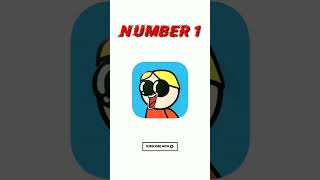Believe it or not! 20,000+ users downloaded Cartoon photo - step by step tutorial free version latest version on 9Apps for free every week! In addition, the latest version of the app has updated a lot of features. This hot app was released on 2019-07-02. That’s it! You’re done?
Cartoon any photo you like - with Adobe illustrator.
TRANSFORM YOUR PHOTOS TO CARTOONS, SKETCHES AND BECOME THE BEST DIGITAL ARTIST!
This easy to follow step by step tutorial will show you how to easy cartoon any photo you like with no drawing skills needed.
In this tutorial Panda Rony uses Adobe illustrator to teach you how to cartoon and edit photos and draw any characters or objects you like. You can use any other software to achieve the same effect by drawing in this way.
Well illustrated and easy to understand step by step tutorial will show you ho easy is to draw cartoons from any photo.
After you learn all material you can start draw characters for your new project, create awesome drawings for your Friends, create comics or simply relax by editing and drawing photos.Tutorial will teach you how to export your art work to new vector file without loosing quality.
In next tutorial Panda will teach you, how to manipulate and edit photo or merge couple of photos with Adobe Photoshop to create new character and after that draw it in illustrator.
Panda's tutorial designed in simple steps and well illustrated.
CONTENT
- Intro & Preparation;
- Chapter 1. Line work;
- Chapter 2. Base colors;
- Chapter 3. Dark shadows;
- Chapter 4. Mid shadows;
- Chapter 5. Light shadows;
- Chapter 6. Highlights;
- Chapter 7. Final touches;
- TIPS.
See a different world! Create stunning artworks!
VERSION WITHOUT ADS AVAILABLE AT: https://play.google.com/store/apps/details?id=com.immn.cartoonphototutorial
किसी भी तस्वीर को आप पसंद करते हैं - एडोब इलस्ट्रेटर के साथ।
कार्टून्स, स्केचेज़ और सर्वश्रेष्ठ डिजिटल आर्टिस्ट के लिए अपने फ़ोटो को ट्रांसफ़ॉर्म करें!
स्टेप बाय स्टेप ट्यूटोरियल का अनुसरण करना आसान है, आपको यह दिखाएगा कि आपको किसी भी फोटो को कैसे आकर्षित करना है, जिसमें कोई ड्राइंग कौशल नहीं है।
इस ट्यूटोरियल में पांडा रोनी एडोब इलस्ट्रेटर का उपयोग करता है जो आपको सिखाता है कि आप कार्टून कैसे बना सकते हैं और फ़ोटो संपादित कर सकते हैं और अपनी पसंद के किसी भी अक्षर या ऑब्जेक्ट को आकर्षित कर सकते हैं। आप इस तरह से ड्राइंग करके उसी प्रभाव को प्राप्त करने के लिए किसी अन्य सॉफ़्टवेयर का उपयोग कर सकते हैं।
अच्छी तरह से सचित्र और कदम से कदम समझने में आसान ट्यूटोरियल आपको दिखाएगा कि हो किसी भी फोटो से कार्टून बनाना आसान है।
जब आप सभी सामग्री सीख लेते हैं, तो आप अपने नए प्रोजेक्ट के लिए चरित्रों को बनाना शुरू कर सकते हैं, अपने दोस्तों के लिए भयानक चित्र बना सकते हैं, कॉमिक्स बना सकते हैं या फ़ोटो संपादित करके और बस आराम कर सकते हैं। शोध आपको सिखाएगा कि बिना गुणवत्ता खोए नई वेक्टर फ़ाइल में अपनी कला का निर्यात कैसे करें? ।
अगले ट्यूटोरियल में पांडा आपको सिखाएगा कि नए चरित्र बनाने के लिए एडोब फोटोशॉप के साथ फ़ोटो को फ़ोटो में कैसे जोड़े या संपादित करें और उसके बाद इसे इलस्ट्रेटर में ड्रा करें।
पांडा के ट्यूटोरियल को सरल चरणों में तैयार किया गया और अच्छी तरह से चित्रित किया गया।
सामग्री
- परिचय और तैयारी;
- अध्याय 1. लाइन का काम;
- अध्याय 2. आधार रंग;
- अध्याय 3. गहरा छाया;
- अध्याय 4. मध्य छाया;
- अध्याय 5. प्रकाश छाया;
- अध्याय 6. हाइलाइट्स;
- अध्याय 7. अंतिम स्पर्श;
- टिप्स।
एक अलग दुनिया देखें! तेजस्वी कलाकृतियां बनाएं!
उपलब्ध विज्ञापनों के बिना संस्करण: https://play.google.com/store/apps/details?id=com.immn.cartoonphototutorial
New Tips added.