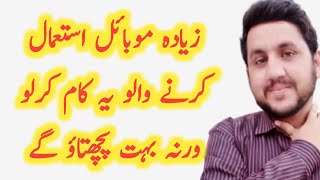Do you believe? 20,000+ users downloaded Night Filter latest version on 9Apps for free every week! This indicates many people like this application. This hot app was released on 2019-03-27. If you still need more information collecting extra factors, read below.
Eyes feel tired during night reading on the phone?
Have trouble in sleeping after long time watching phone screen?
Blue light filter is used to reduce blue light by adjusting the screen to natural color. Shifting your screen to night mode can relieve your eyes strain, and your eyes will feel at ease during night reading. Also blue light filter will protect your eyes and help you sleep easily.
Key Features of Blue Light Filter – Night Mode, Eye Care
● Eye protector from screen light
● Filtering harmful blue light
● Adjustable filter intensity
● Save power
● Very easy to use
● Built-in screen dimmer
● Eye protector from screen light
Tips:
● Before installing other app, please turn off or pause this app to enable installation.
● When taking screenshots, please turn off or pause this app in case screenshots use the app effect.
What is Blue Light
Blue light is a range of the visible light spectrum coming from a variety of technologies including computers, smartphones, televisions, and lights.
Natural exposure to blue light during the daylight hours boosts people's energy, alertness and mood. However, elongated exposure to the waves transmitted through screen devices during the evening in lowlight circumstance can disrupt circadian rhythm and cause various health effects including a disruption in normal sleep schedules.
Thus, blue light should be decreased at night.
(Reference: https://en.wikipedia.org/wiki/Effects_of_blue_light_technology)
फोन पर रात को पढ़ने के दौरान आंखें थका हुआ महसूस करती हैं?
फोन स्क्रीन देखने के बाद लंबे समय तक सोने में परेशानी है?
ब्लू लाइट फिल्टर का उपयोग स्क्रीन को प्राकृतिक रंग में समायोजित करके नीली रोशनी को कम करने के लिए किया जाता है। अपनी स्क्रीन को नाइट मोड में शिफ्ट करने से आपकी आँखों का तनाव दूर हो सकता है, और रात में पढ़ने के दौरान आपकी आँखों को आराम महसूस होगा। साथ ही ब्लू लाइट फिल्टर आपकी आंखों की रक्षा करेगा और आपको आसानी से सोने में मदद करेगा।
ब्लू लाइट फ़िल्टर की मुख्य विशेषताएं - नाइट मोड, आई केयर
● स्क्रीन प्रकाश से नेत्र रक्षक
● हानिकारक नीली रोशनी को छानना
● समायोज्य फिल्टर तीव्रता
● बिजली बचाओ
● उपयोग करने के लिए बहुत आसान है
● निर्मित स्क्रीन डिमर
● स्क्रीन प्रकाश से नेत्र रक्षक
सुझाव:
● अन्य ऐप इंस्टॉल करने से पहले, इंस्टॉलेशन को सक्षम करने के लिए कृपया इस ऐप को बंद या पॉज़ करें।
● स्क्रीनशॉट लेते समय, कृपया इस ऐप को बंद कर दें या रोक दें क्योंकि स्क्रीनशॉट ऐप प्रभाव का उपयोग करते हैं।
ब्लू लाइट क्या है
ब्लू लाइट कंप्यूटर, स्मार्टफोन, टीवी, और लाइट्स सहित विभिन्न तकनीकों से आने वाले दृश्य प्रकाश स्पेक्ट्रम की एक सीमा है।
दिन के उजाले के दौरान नीली रोशनी के लिए प्राकृतिक संपर्क लोगों की ऊर्जा, सतर्कता और मनोदशा को बढ़ा देता है। हालांकि, कम परिस्थिति में शाम के दौरान स्क्रीन उपकरणों के माध्यम से प्रसारित तरंगों के लंबे समय तक संपर्क से सर्कैडियन लय को बाधित किया जा सकता है और सामान्य नींद कार्यक्रम में एक व्यवधान सहित विभिन्न स्वास्थ्य प्रभावों का कारण बन सकता है।
इस प्रकार, रात में नीली रोशनी कम होनी चाहिए।
(संदर्भ: https://en.wikipedia.org/wiki/Effects_of_blue_light_technology)
First Version