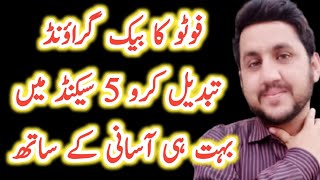Download the official version of India apps from 9apps now. 30,000+ users downloaded Auto Background Changer latest version on 9Apps for free every week! More functions were added in this app. This hot app was released on 2019-09-28. Come and download it now!
"Auto Background Changer" is an amazing application which allows the user to change his photos background automatically. This application is totally free and easy to use even child's can use it easily.
This app is an automatic background changer. You can cut out background from any photo and change the background of your photo.
Background eraser can automatically remove background from photos or you can use eraser tool for photos to erase objects from photos by yourself.
1. Auto erasing: This mode allows you to Touch and erase portions of image based on Color, Threshold and Texture. Use this for Fast Processing when background has similar colors
2. Manual: Allows you to Erase Manually by just using your finger as a brush. Use Offset for easy erase.
3. Extract: Allows you to select an area to Cut by just drawing a closed loop
4. Restore : Allows you to restore erased areas.
5. Zoom : Zoom your picture for perfect cut
6. Magnifying Glass: Shows you which portion are you cutting/selecting.
7. Different Brush Types : Change Brush Size and Brush Type - Circular and Square
8. Undo/Redo Option for handling any mistakes.
Features:
- Automatic background eraser and remover. It can erase background from photo and remove unwanted objects from photos.
- Save and share a photo without background.
- Change picture background with a one of predefined images or replace background with your own picture.
- You can make awesome collages very fast using this background image editor. For example, you can crop head on body or change photo background to some cool picture.
Auto Background Changer supports powerful photo editing options like sharpen, bright, opacity and contrast. Auto Background Changer also supports beautiful background themes, you can even pick image from gallery and camera to set it as a background. Background changer also have colour option to set colourful background .
"ऑटो बैकग्राउंड चेंजर" एक अद्भुत एप्लिकेशन है जो उपयोगकर्ता को अपनी तस्वीरों की पृष्ठभूमि को स्वचालित रूप से बदलने की अनुमति देता है। यह एप्लिकेशन पूरी तरह से नि: शुल्क है और यहां तक कि बच्चे भी आसानी से उपयोग कर सकते हैं।
यह ऐप एक स्वचालित पृष्ठभूमि परिवर्तक है। आप किसी भी फोटो से बैकग्राउंड को काट सकते हैं और अपनी फोटो का बैकग्राउंड बदल सकते हैं।
बैकग्राउंड इरेज़र अपने आप फोटो से बैकग्राउंड हटा सकता है या आप फोटो के लिए इरेज़र टूल का इस्तेमाल करके खुद से फोटो से ऑब्जेक्ट्स मिटा सकते हैं।
1. ऑटो इरेजिंग: यह मोड आपको कलर, थ्रेसहोल्ड और टेक्सचर के आधार पर इमेज के कुछ हिस्सों को टच करने और मिटाने की अनुमति देता है। फास्ट प्रोसेसिंग के लिए इसका उपयोग करें जब पृष्ठभूमि में समान रंग होते हैं
2. मैनुअल: आप अपनी उंगली को ब्रश के रूप में उपयोग करके मैन्युअल रूप से मिटा सकते हैं। आसान मिटाने के लिए ऑफसेट का उपयोग करें।
3. एक्सट्रेक्ट: आपको एक बंद लूप को खींचकर कट करने के लिए एक क्षेत्र का चयन करने की अनुमति देता है
4. पुनर्स्थापित करें: आपको मिटाए गए क्षेत्रों को पुनर्स्थापित करने की अनुमति देता है।
5. ज़ूम: परफेक्ट कट के लिए अपनी तस्वीर को ज़ूम करें
6. आवर्धक काँच: आपको दिखाता है कि आप किस भाग को काट रहे हैं / चुन रहे हैं।
7. विभिन्न ब्रश प्रकार: ब्रश आकार और ब्रश प्रकार बदलें - परिपत्र और वर्ग
8. किसी भी गलतियों को संभालने के लिए पूर्ववत करें / फिर से करें विकल्प।
विशेषताएं:
- स्वचालित पृष्ठभूमि इरेज़र और रिमूवर। यह फोटो से पृष्ठभूमि को मिटा सकता है और तस्वीरों से अवांछित वस्तुओं को हटा सकता है।
- पृष्ठभूमि के बिना एक तस्वीर को बचाने और साझा करें।
- पूर्वनिर्धारित छवियों में से एक के साथ चित्र पृष्ठभूमि बदलें या अपनी खुद की तस्वीर के साथ पृष्ठभूमि को बदलें।
- आप इस पृष्ठभूमि छवि संपादक का उपयोग करके बहुत तेजी से भयानक कोलाज बना सकते हैं। उदाहरण के लिए, आप शरीर पर सिर काट सकते हैं या फोटो पृष्ठभूमि को कुछ शांत चित्र में बदल सकते हैं।
ऑटो बैकग्राउंड चेंजर तेज, उज्ज्वल, अस्पष्टता और कंट्रास्ट जैसे शक्तिशाली फोटो संपादन विकल्पों का समर्थन करता है। ऑटो बैकग्राउंड चेंजर भी सुंदर बैकग्राउंड थीम का समर्थन करता है, आप इसे बैकग्राउंड के रूप में सेट करने के लिए गैलरी और कैमरे से इमेज भी ले सकते हैं। बैकग्राउंड चेंजर में रंगीन बैकग्राउंड सेट करने के लिए कलर ऑप्शन भी होता है।