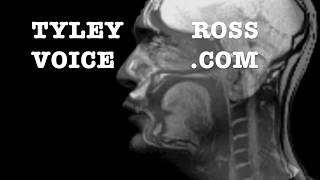It is said that 20,000+ users downloaded echtZeit Watch Face latest version on 9Apps for free every week! It is an excellent app and the fact it is! This hot app was released on 2018-03-12. For more mobile apps information, you can go to our official website - 9Apps.
Stemming from my Pebble Project ... and now the "Dialect Watch Face" finally available for AndroidWear devices.
==================================
Compatible with Android Wear 5+ (5.0.1, 5.0.2, 5.1.1).
==================================
Functions of Watch Faces:
**********************************
+ Unread Counter
+ Small map preview
+ Ambient mode with Burn-In Protection
+ Maps preview in Ambient mode
+ Adjusting the colors on the phone or directly on the clock (currently 30 predefined colors)
~~~~~~~~~~~~~~~
Language variations
~~~~~~~~~~~~~~~
AUSTRIA
+ Ennstal
+ Ostösterreich
+ West Austria
+ Vorarlberg
BAVARIA
+ Bairisch
SWITZERLAND
+ Aargau
+ Bern (2 variants)
+ St. Gallen
Wallis +
GERMANY
+ Mainfranken
+ Mittelfranken
+ Pfalz
+ Schwaben
+ Saxony
+ Südhessen
South Tyrol
+ Pustertal
+
three different high-German variants
... the difference it looks like this:
German1:
X: 15 => 'quarterly X + 1' / X: 45 => 'three-quarters of X + 1'
German2:
X: 15 => 'quarter past X' / X: 45 => 'three-quarters of X + 1'
German3:
X: 15 => 'quarter past X' / X: 45 => 'quarter to X + 1'
+
traditional academics inaccurate (time) German ;)
This Watch Face is very (!!!) battery friendly! ;)
The Watch Faces are all displayed as individual faces on the clock -
but can not require it to be hidden , so your clock is somewhat clearer again.
[Cell -> App AndroidWear -> Startdispalys MORE -> click on the three little dots next to the unwanted Watch Face -> "Hide on clock" Select]
==================================
When that time is displayed can be read here:
http://derfreimann.bplaced.net/AndroidWear/echtZeit/index.html
In Ambient mode is not changed to save energy at 30 sec.,
but always the next full minute, that is,
e.g. the exchange of 'four five' to 'four ten' then does not happen to 16:07:30,
but 16:08:00!
==================================
The colors of the displayed content can be customized on the AndroidWear App.
At the moment, between
30 colors will be selected.
In addition, you can also change the background color of the Watch Faces directly on the clock!
==================================
Has been tested and developed using a * Moto360 * and * Sony SmartWatch 3 *, but other clocks are of course supported.
Meanwhile, there are already positive opinions of the LG Watch R ╰ (= ಠ ਊ ಠ =) ╯
==================================
The functionality of the Watch Faces will probably not expand (apart from new dialects of course !!!). There are but a few points on the TODO list I / will if possible still wants to realize:
TO DO
********
+ Free choice of colors enable (instead of the 30 predefined colors)
[The Watch Face is placed on AS IS basis available!]
==================================
explanation of the App rights:
******************************
+ "
standy mode the phone disable " -> is required so that the Ambient mode works!
+ "
Custom Home Display " -> is required so that the Watchface ever appear on the clock!
==================================
If your dialect is missing and you have him really want, then please send me a mail and I will add it :)
--- Version 1.12 ---
✔ Vorarlbergerisch berichtigt & aufgeteilt in V.-Oberland und V.-Unterland
--- Version 1.11 ---
✔ neuer Dialekt: (D) Pfälzisch [Danke@Jan]
--- Version 1.10 ---
✔ neue "Multi"-Variante hinzugefügt: (Multi) Akademisch [Akademiker brauchen's anscheinend besonders ungenau! Danke@Arne]