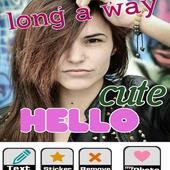
Fun,Easy, Write any text to your picture or photo now.
"Instruction"
1. Select the photo (camera or gallery)
2. Press “Text” button
3. Enter your text
4.Change font style
5.Change font color
6.Change border color
7. Click the “Add” button
8.Use your finger to scroll or zoom, rotate as required.
9.Click save or share.




