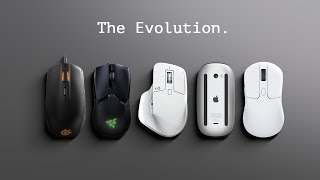Wifi Mouse is an application that allows you to turn your android device into a mouse for your Windows PC. In order to communicate with your PC, Wifi Mouse needs a helper application in your PC called xBuddy. To download xBuddy, go to our website:
www.xgesture.com
How to use:
1. Make sure you have xBuddy installed on your PC.
2. If your firewall is on, make sure to allow xBuddy through firewall.
3. After installing and running xBuddy on your PC, open Wifi Mouse on your android device.
4. Click Auto Connect. If auto connect succeeds, you will see your PC name in the list. Hit it to connect.
5. If auto connect fails, click Scan QR. Now, scan the QR code shown in xBuddy.
6. After connecting successfully, use your android device as your mouse.
Note 1: Your android device and PC must be on the same Wifi.
Note 2: If your firewall is turned on, Auto Connect will most probably fail. So, use Scan QR.
Hint: If you are unable to connect, create a hotspot on your android device and connect your PC to that hotspot. Then, try again to connect Wifi Mouse to xBuddy.
In case of any difficulty, see our help page at:
http://www.xgesture.com/#help
Or contact us directly at:
http://www.xgesture.com/#contact
Features:
- Super easy to connect
- Touchpad (trackpad)
- Tilt controls
- Smooth cursor movement
- Basic mouse functionality (left click, right click, double click)
- Single touch gestures (easy drag & drop)
- Multi-touch gestures (scroll, zoom)
- Smooth experience
- No ads
Wifi Mouse is the best wireless mouse. It is a complete mouse kit. It is the top mouse for computer and laptop. You can connect your mobile to your PC and it will act as a remote mouse. So, grab this free smart mouse for PC. It is the top pointing device. Currently, Wifi Mouse for Windows is available. Mouse for Mac will be released soon.
Upcoming features:
- Wifi mouse for Mac
- Wifi keyboard for Windows
- Wifi keyboard for Mac
- Wifi presenter for Windows
- Wifi presenter for Mac
- Wifi media player for Windows
- Wifi media player for Mac
- Remote link for Windows
- Remote link for Mac
- PC remote
Let us know if you want to request any other features too.
Feel free to report any bug. You will be given credit for that.
Visit our website: http://www.xgesture.com/
For help: http://www.xgesture.com/#help
Contact us directly: http://www.xgesture.com/#contact
Email us at: xgesture77@gmail.com
Download xBuddy for PC from:
www.xgesture.com
- Fixed a bug in Scan QR. Thanks to Albert van Ee for reporting.