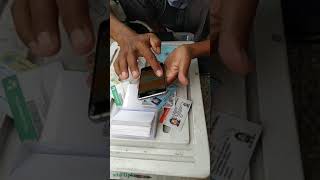I wants to share an app for all of you. 20,000+ users downloaded E-KTP Simulasi = Bikin KTP Elektronik Sendiri latest version on 9Apps for free every week! You get various free apps from the store. This hot app was released on 2017-08-10. You can find more interesting apps at 9Apps!
Only simulation and toys just "UNAUTHORIZED USE" for any document
By using this application E-ID Card Simulation, you can make e-ID cards using only a smartphone / hp mu
while waiting for a blank E-ID card that he empty or while waiting for a tape recorder that he is damaged, or because
according to gara2 news there is the issue * or * psi E-ID, the news was much the one on television, online, newspapers etc.
Ops ... just return to the E-KTP aplikaasi this simulation come immediately download the application and open the applications already
installed on the smartphone you fill the necessary data taken from the camera or from the photo gallery for your ID card and live pins
hand under direct photo save makaa E-KTP Simulations have you finished and stored in folders on the SD-Card KTPEL
*How to use :
1. Install the application and run
2. Click on the "Fill Data"
3. Fill in all the fields and if it fills
form fields push the button "Submit"
4. To form fields corresponding provincial code contents caraanya Provincial and District you push the button
"Provincial Code" and in the Search for field type the name of your kecamataan will display the name of the sub-district
kaamu appropriate type, Copylah 6 numbers that appear passage and paste it on the "code of the Province"
jangaan forget to uncheck tikik on the numbers you copy
4. and if sudaa filled all the appropriate fields there, part ahir push the button "Complete"
5. To add a photo e-ID card you can take directly from the camera or from the gallery
6. You can also directly "Signature" directly below the photo / and to remove the sign tangaan click
the "Delete Signed"
7. already finished tinggaal kept click "Save" tersimpaan padaa folder "KTPEL" on sdcard
8. to look back and forth click the "Flip" or just touch the E-ID card
9. To see the black and white version ktp push wrote the copy
-Menambahkan kebijakan penggunaan aplikasi
-Menambahkan tanda air pada photo ktp