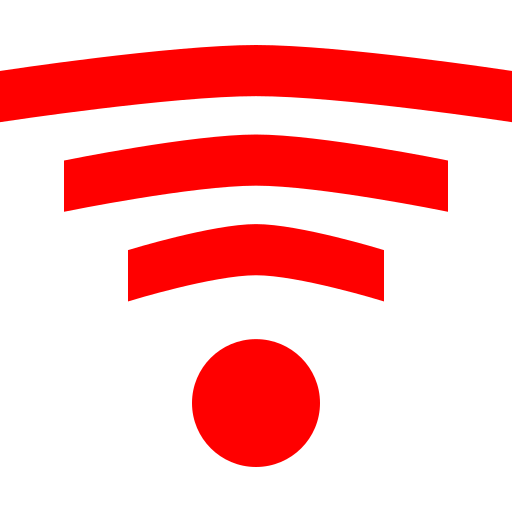
Remote control created for entertainment purposes. This application lets you control another Android device from your Android device. Both devices must have installed and running this application (one is sender and another is receiver). When user runs the application, local IP address with port will be shown. Don't forget to turn on Wi-Fi before running it. Clicking on "Sender" button will open menu for selecting remote control action, and clicking on "Receiver" button will start the server. Make sure that you have entered correct IP address and port before using sender. The application has ten features of controlling: sending alert message, changing screen color, camera flashlight, flickering screen, 3 x 3 matrix, sending message, sending notification, playing sound, sending toast message and vibrating device.




