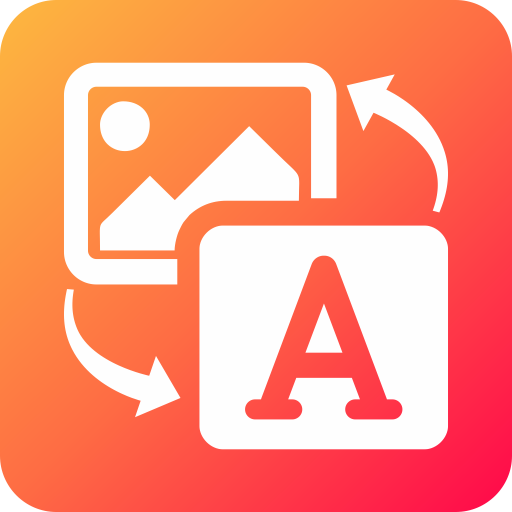
Image to Text(OCR)
Just select your image file, and just a seconds our tool will automatically extract or convert all text found on your image, you will be able to copy or share it to your friends or family.
1). Open Image to Text(OCR)
2). Upload your image From Gallery or Scan by Camera. Image to Text(OCR) accepts a large variety of image files, including JPG, PNG, TIFF and many more.
3). We will then convert your image to text in just a seconds.
Features:
👉 Image to Text Conveter
👉 Convert Text from Image
👉 Upload your image From Gallery
👉 Get Picture directly by Camera
👉 Resize or Rotate When scan Image
👉 Easy Copy and Share Converted Text
👉 Edit Text after Convert
👉 Copy Text to Clipboard
👉 Various Image Support: JPG, PNG, TIFF and many more
👉 Select the area which you want to Convert
👉 Best OCR for Android
👉 Scan Number or Mail
👉 Free for all




