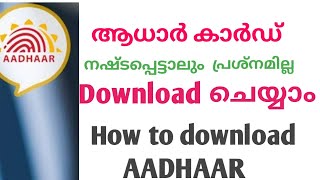Check the status of your aadhar card online. This service is provided by the Unique Identification Authority of India (UIDAI). Users can check status of their aadhar card by entering enrolment number, date and time given on acknowledgement slip.
download aadhar update, check status by using enrolment number by aadhar service
How to download aadhar card?
e-aadhar: how to download aadhar card online: you can also download your aadhar card from internet which is called e-aadhar. To get aadhar card online, you must have a UID (12-digit aadhar number) or EID (enrolment id on aadhar slip). In this way, you can download the aadhaar card with two options.
For this, first you have to visit the official site of UIDAI.
To know the status of your aadhaar card application, you can follow the instructions given below.
1. Go to aadhar status page on UIDAI website.
2. Check the enrolment slip of your aadhar card. At the top of this you will be able to see the enrolment number of 14 numbers. With this, the date and time of enrolment will also be given, it will also be of 14 figures.
3. Write these details in the box of EID and Date / Time respectively.
4. Then write the captcha code in the box with Enter the Security Code.
5. Now click on check aadhar card status.
Disclaimer:
This is NOT an official aadhar app and we are not affiliated with the UIDAI in any way.
The purpose of this app is only Guide to How to know aadhar details And How It Works.
Easy To Use UI/Ux Designed In this Version