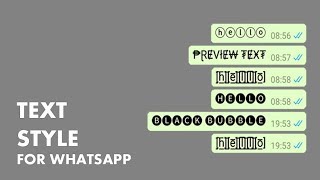Chat Styles For WhatsApp : Cool Font & Stylish Text
Use our cool text generator & stylish font creator as font whatsapp trick and start conversations with lovely fun fonts for amazing looks! With Chat Styles, you can write text with cool fonts and send in stylish text message on WhatsApp, Messenger or many social network. Chat with your friends with special characters, it's look like very cool and beautiful.
While typing a text message on your favourite chatting app or on your social sites, just use this fancy text app & type your text creatively.
The beauty of Chat Styles is that you can use it as your stylish writing and cool text fonts on multiple messaging apps & social media. You are not limited to only one messaging app. So, simply explore the fancy text fonts & spark up your convos with something interesting and out of the ordinary.
Stylish Text App provides limitless possibilities to generate stylish text.
Get rid of limited chat fonts? Get the latest chat styles cool text stylish app and create you personal text with amazing chat text fonts. Chat styles app gives power to chat with stylish text styles and cool fonts for text. Create copy and do share favourite chat styles in messaging and chats with friends.
To give style to your text simply type your message on first text field. Your text will be converted into different fancy text style in the below fields. Simply click on the copy button of the text you like and it will get copied so that you can use it by pasting it any where you want.
=>App Features:
> Works with Chatting applications, E-mail clients, Social networking sites & text messages
> Various styles of fancy texts available
> Fonts are visible on cross platform
> Easy to use
=> How to use:
1. Open Text Styler for Whatsapp App
2. Start The Application by Top Starting Switch
3. One Notification will Arise with Title "Text Styler for Whatsapp is Here"
4. Tap on notification You will See Cool Interface in which You can Type your TEXTs..
5. After Finishing Typing Choose the Text Style you like.
6. Tap on Whatsapp Icon > Select Conversation You want to Send
7. Enjoy. :)
=> This app uses Accessibility services.
> In setting of "To start app only when WhatsApp is running on front" in Application
> It is required to get front app name programmatically, so as we got better option as Accessibility Access. We are using Accessibility Access to get App name only.