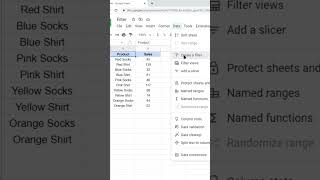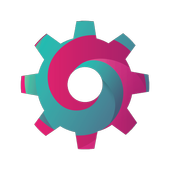
Filter Chrome
is the only self control wellbeing app that combines a powerful app blocker and leading web filtering to help in the fight against internet pornography, adult content, NSFW and help you stay focused on your mobile device.
IMPORTANT
Our Prevent Removal feature will require you to request a token in order to uninstall Filter Chrome. Make sure to read the instructions prior to enabling this mode. This feature can be used for users who have enabled a trial or have an active subscription of Filter Chrome.
⭐NEW⭐
The Best Web Filter for the Chrome Browser - Paid version required. 7 day trial included, cancel anytime.
Exclusive Feature via
Samsung Knox
security for users with Samsung Devices. Open Filter Chrome > open Settings and scroll to bottom of the screen for the policies. These can be locked in when you enable Prevent Removal, our premium feature.
FREE VERSION Features
✅ Use our free SPIN Safe Browser as your default browser
❌Free app blocker to block all popular unfiltered web browsers and embedded browsers (those that open web links inside apps)
📊 Review your daily device usage with detailed app breakdowns
📲 Samsung Knox security features
PAID VERSION Features
Includes a 7 day free trial when you start a subscription
🛡 Filter Chrome: web filter for the Chrome browser on your Android device
🚫 App blocker: block new app installs and any installed apps, package names
⏳ Daily App Timer: set daily limits on any installed app
🔐 Preventing Removal security feature
👤 Self-managed Accountability Token delay
👥 Accountability Partner Token management
✅ Edit Web Filter Categories
🌐 Block custom websites
📲 Samsung Knox security features prevent changes when Prevent Removal is enabled
FREQUENTLY ASKED QUESTIONS
How to make SPIN Safe Browser your default Android web browser? https://community.useboomerang.com/hc/en-us/articles/360021576411-Making-SPIN-Safe-Browser-your-default-Android-browser
Why is Google Images still showing racy images?
https://community.useboomerang.com/hc/en-us/articles/360018244391-Why-is-Google-Images-still-showing-racy-images-
SPIN is not blocking an inappropriate website or blocking a good website - how do I report this?
https://community.useboomerang.com/hc/en-us/articles/360018244351-SPIN-is-not-blocking-an-inappropriate-website-how-do-I-report-this-
Important Notes
● In our Free version, Filter Chrome does not filter other web browsers on your Android device. With our Premium version (paid version), we do allow users to use the Chrome Browser and filter it just like we do with our SPIN Safe Browser.
● If you do not already have SPIN Safe Browser installed, you will have the choice to install it. SPIN Safe Browser is available on the Play Store here: https://play.google.com/store/apps/details?id=com.nationaledtech.spinbrowser
● If you are a Parent looking for a solution for your child's safe web browsing but also looking at additional controls such as screen time, app time limits, call/text safety features and location tracking -
get Boomerang Parental Control available on the Play Store
● Easily uninstall by opening Filter Chrome and from side drawer tap on Uninstall Filter Chrome. If Prevent Removal is enabled, you will be asked to request an unlock token.
Additional App Notes
This app uses the Device Administrator permission when Prevent Removal feature is enabled.
This app uses Accessibility services.
Removed Device Administrator protection as per Google's App Review guidelines.