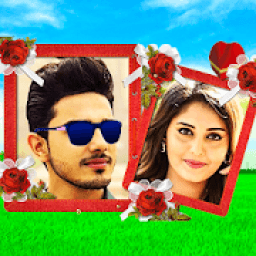
Dual Photo Frames has a collection of Single, Double, Triple photo frames and stickers. Your photos will be more beautiful with these fantastic collections and will impress all.
How to use this app?
Select Frames
Dual photo frames has an amazing collection of Single and double frames. Select any beautiful Frame from the collections to add your photos. Once a frame is selected you will be taken to work page where you have chance to change the selected frame with any other one from the list.
Add Photo
Select any picture from your gallery, drag it to right position, zoom in or zoom out and set it with dual photo frames. In the Same way select one more image from gallery to attach it with second frame. Thereafter select any other Frame from the list to set it with your photos.
Change Photo
Dual Photo Frames has change photo option. If you want to change any selected photo in the frames, this option will help you to do the same. Just touch the photo you want to change and this option will appear at the bottom of the screen. Click this button to change any photo.
Zoom in and Zoom out
Dual photo frames has zoom in and zoom out options to adjust the size of the selected photos within the frames as per requirement. Just touch the photo to which you want to apply these effects and you can these buttons displayed at the bottom of the screen.
Flip option for Frames
Apply flip option in Dual Photo Frames to the selected frames. Sometimes the frames may be more attractive when you flip them. By changing the pose to opposite direction the picture may be more attractive. Flip option will help you to do it.
Flip option for Photos
Apply flip option in Dual Photo Frames to your main photo. Sometimes the real picture position or pose may not be attractive. By changing the pose to opposite direction the picture may be more attractive. Flip option will help you to do it.
Change Frames
If you want to change the selected Dual Photo Frames click frames button. A list of images will load above the button. Just touch any image in the list to apply. This way you can try all the frames and set any one with your photo from the collections.
List of Frames
Dual Photo Frames has colorful variable types of stylish frames collections. They are flower photo frames, love photo frames and multi-color frames.
Single frames - Any one photo can be applied
Dual frames - Any two photos can be applied
Triple frames - Any three photos can be added
Add Stickers
Dual Photo Frames has 100+ Stick Images. Select any Stick Images drag it to right position, zoom in or zoom out, rotate it, flip it and set it at the suitable position on the foto. You can reduce the opacity of stickers and photos also.
Stickers
Dual Photo Frames has the following Stickers:
Flowers, emoji, smile, love, birds, happy birthday, photo frames and love quotes.
Add Text
Dual Photo Frames has text option. Add quote or text as per your choice on the photo. Also it can be used to send good morning, good night messages, festival wishes, greetings etc.
Save
Dual Photo Frames has save option. You can save the final image in your phone gallery as well as in the app’s my folder.
Set wallpaper
The Final image which you got in this Dual Photo Frames can be set as a wallpaper of your device.
My Folder
Dual Photo Frames has a folder to store your creations. When you save your creations, all photos are stored in it. You can share any photo with anyone directly from this folder. Also, your favorite photos can be saved separately under favorite tab.
Share option
Dual Photo Frames can be shared with your friends and girlfriends. Save and share the pictures on any social media networks.
Bugs fixed




